Editor's review
Many times while scrolling through your digital images, you may find some of them distorted with stains, scratches, stamps, etc. You cannot get those exact moments captured again but you certainly can correct the distortions with the support of Photo Stamp Remover 1.0. The software is capable of correcting photo by removing date stamps, scratches, wrinkles, watermarks, stains, skin imperfections, tattoos, and various other unnecessary objects. It also supports batch mode for processing numerous images together for correcting them. Using the Stamp Remover application, you can quickly remove the date stamps your camera places on your images, or the acne, wrinkles, etc appearing on your face.
The Photo Stamp Remover 1.0 comprises of a neatly designed interface and is accompanied by a set of powerful features. To start working you first need to add image files or folders for processing them for corrections. The selected images are shown with the upper area of the main window, from where you can select and mark the images for correction. Mistakenly selected files can be easily selected and removed from the list with ease. The selected images are displayed at the left mid part of the screen with the right pane providing tools to work with. For making the correction to the specific area of object, you’re provided Rectangular, Region, and Color Pickers options. You can either select specific zone by using the rectangular tool or region tool. To be more specific in the image correction task, you can utilize the Zoom in/out features. Making the area selection, you can click on ‘Preview Results’ to view the alterations before these are applied to the original images. Now, set the destination and save the corrected images image by processing them through Start’ button. Save the output through the Save Result option. Clcik on Start and all the selected images are traversed to the output data destination after correction has been made.
The Photo Stamp Remover 1.0 supports skin correction and removes nearly all traces of stains, scratches, etc. The application is assigned with 3.5 rating points on account of its extensive range of options that can add a new finesse to images.


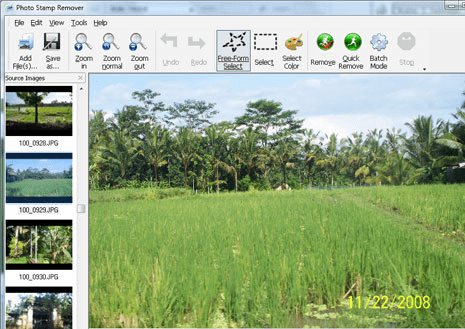

I will rather live with the stamp on the photos than having to sit and wait for day that the product removes the stamp